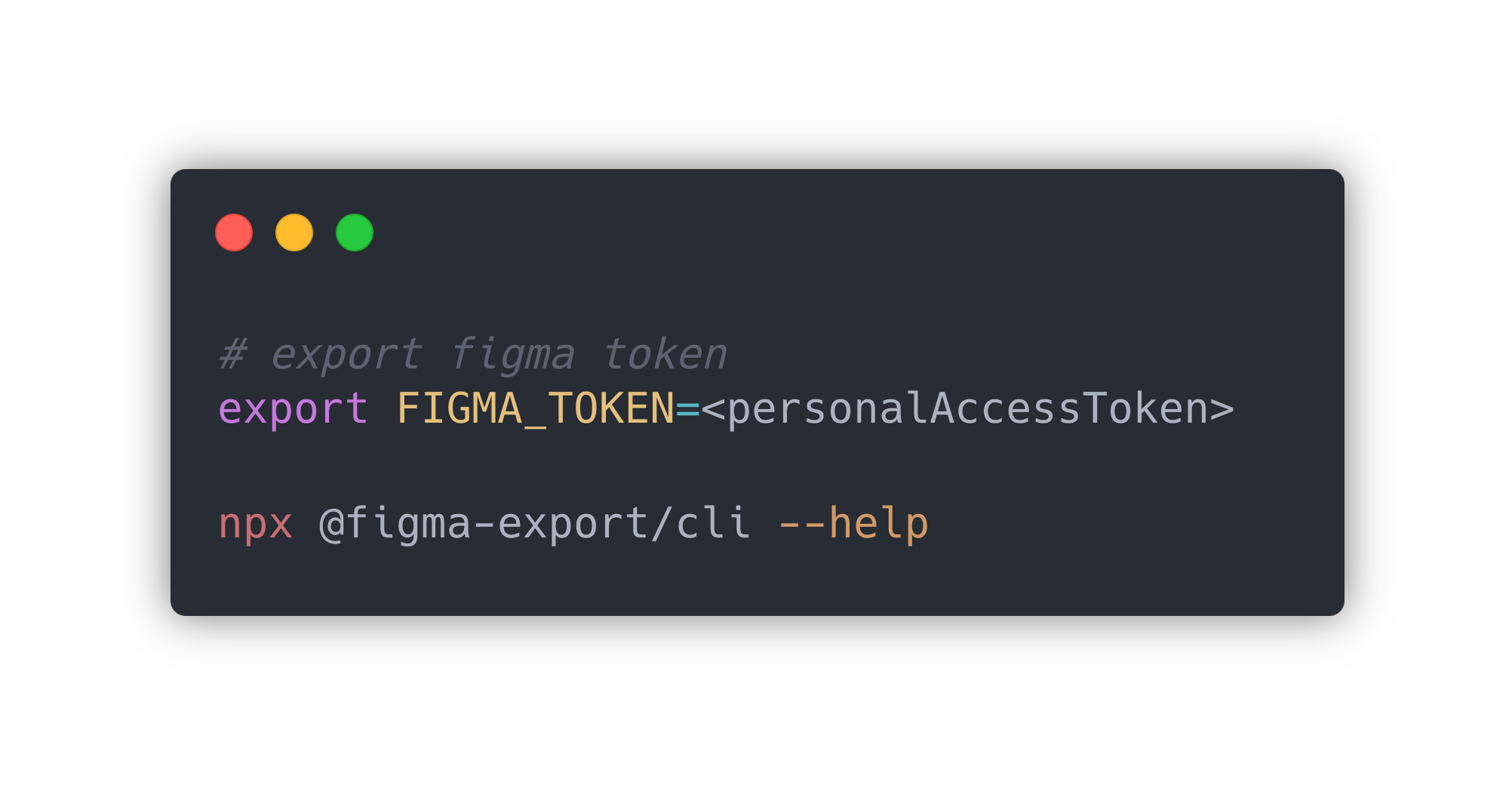@figma-export
Export tool for Figma
You can easily and automatically export your figma components and styles and use them directly into your website
run
figma-export
'/%3e %3c/g%3e %3cdefs%3e %3clinearGradient id='paint0_linear_101_0' x1='0' y1='4.23361' x2='40.4938' y2='4.23363' gradientUnits='userSpaceOnUse'%3e %3cstop stop-color='%23F24E1E'/%3e %3cstop offset='0.34375' stop-color='%23B859FF'/%3e %3cstop offset='0.677083' stop-color='%231ABCFE'/%3e %3cstop offset='1' stop-color='%230ACF83'/%3e %3c/linearGradient%3e %3c/defs%3e %3c/svg%3e)
figma-export
Export tool for Figma
You can easily and automatically export your figma components and styles and use them directly into your website
SVG into .jsdata:image/svg+xmlimport asES6 from '@figma-export/output-components-as-es6' export default { commands: [ ['components', { fileId: 'fzYhvQpqwhZDUImRz431Qo', onlyFromPages: ['icons'], outputters: [ asES6({ output: './output/es6-dataurl', useDataUrl: true, }) ] }] ] }
Base 64data:image/svg+xml;base64,import asES6 from '@figma-export/output-components-as-es6' export default { commands: [ ['components', { fileId: 'fzYhvQpqwhZDUImRz431Qo', onlyFromPages: ['icons'], outputters: [ asES6({ output: './output/es6-base64', useBase64: true, }) ] }] ] }
SVG SpritesSVG Symbols<svg><use href="/icons.svg#icon-name" /></svg>import asSvgstore from '@figma-export/output-components-as-svgstore' export default { commands: [ ['components', { fileId: 'fzYhvQpqwhZDUImRz431Qo', onlyFromPages: ['icons'], outputters: [ asSvgstore({ output: './output/svgstore' }) ] }] ] }
Monochrome SVG Symbolsfillproperties are removed from the svg so you can easily customize the icon color from css.import asSvgstore from '@figma-export/output-components-as-svgstore' export default { commands: [ ['components', { fileId: 'fzYhvQpqwhZDUImRz431Qo', onlyFromPages: ['icons'], outputters: [ asSvgstore({ output: './output/svgstore-monochrome', svgstoreConfig: { cleanSymbols: ['fill'] } }) ] }] ] }
SVG into (p)React ComponentReact Components.jsx files into your project and start using your Figma components as React components.import { Squirrel } from './output/icons/octicons-by-github';import asSvgr from '@figma-export/output-components-as-svgr' export default { commands: [ ['components', { fileId: 'fzYhvQpqwhZDUImRz431Qo', onlyFromPages: ['icons/octicons-by-github'], outputters: [ asSvgr({ output: './output' }) ] }] ] }
Solid ColorsLinear GradientsEffectsTextCSS Variablescss file.body { color: var(--color-3); background: var(--color-linear-gradient); font-family: var(--regular-text-font-family); font-size: var(--regular-text-font-size); }
import asCss from '@figma-export/output-styles-as-css' export default { commands: [ ['styles', { fileId: 'fzYhvQpqwhZDUImRz431Qo', outputters: [ asCss({ output: './output/css', }) ] }] ] }
Style Dictionary tokensbase.json.import asStyleDictionary from '@figma-export/output-styles-as-style-dictionary' export default { commands: [ ['styles', { fileId: 'fzYhvQpqwhZDUImRz431Qo', outputters: [ asStyleDictionary({ output: './output/style-dictionary', }) ] }] ] }
SASS and SCSSimport asSass from '@figma-export/output-styles-as-sass' export default { commands: [ ['styles', { fileId: 'fzYhvQpqwhZDUImRz431Qo', outputters: [ asSass({ output: './output/scss', }), asSass({ output: './output/sass', getExtension: () => 'SASS', }) ] }] ] }
LESSimport asLess from '@figma-export/output-styles-as-less' export default { commands: [ ['styles', { fileId: 'fzYhvQpqwhZDUImRz431Qo', outputters: [ asLess({ output: './output/less', }) ] }] ] }